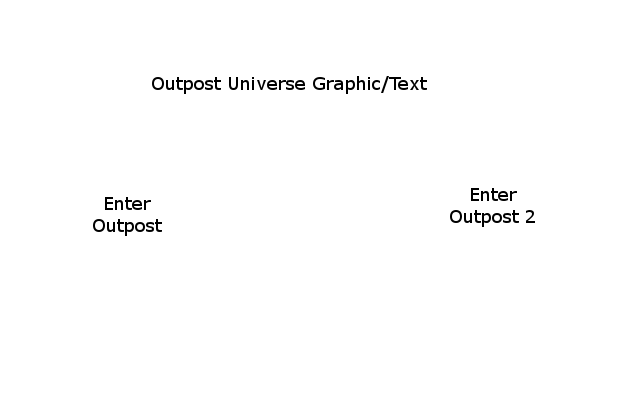Just finished updating all the maps. The maps shown inline are all scale of 1 pixel per tile. When you click on the image it will bring up a scale 6 pixel per tile image. I picked 6, because the largest map images would come in at about 3.5-3.8 megabytes, which is below the 5 mb wiki upload limit. It also seemed like a good balance on the amount of data to upload to the wiki as it was about 90 megabytes total. The smaller maps could easily be scaled up even more, but I kept everything consistent. Comments or improvements are welcome.
http://wiki.outpost2.net/doku.php?id=outpost_2:mapsI cleaned up some inconsistencies in some of the links in the OP2 Storyline section and fixed some incorrect data in the maps section as well.
This can be automated too.
I'm finished with the maps for now, so feel free to jump in and start automating. Just teach us how to use it as well.
Wiki Main PageI think the wiki would benefit a lot from redesigning the landing page. It is currently a listing starting with Outpost 1 of the larger Wiki settings. It would be nicer if we could throw up a nice image(s). The left image could be some nice Outpost 1 artwork and the right image an Outpost 2 artwork. Then the artwork could be overlayed with the words "Enter Outpost 1" or "Enter Outpost 2". Maybe a banner at the top that had Outpost Universe logo and was clickable to goto any Outpost Universe Specific content. Then we would need to design separate landing pages for Outpost 1, Outpost 2, and Outpost Universe. (Outpost Universe could be omitted as there isn't a lot of content there anyways)
I could probably create a passable set of graphics for a landing page to start with, but I'm sure others could do a lot better than me.